|
|
Setting Your Volume
|
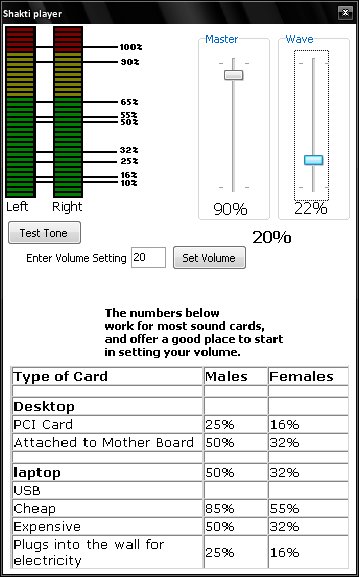
|
|
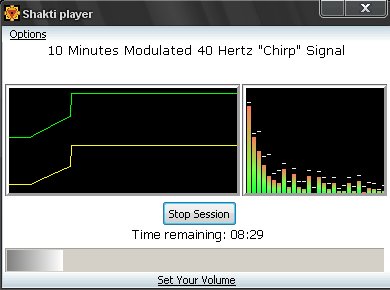
This
is the volume setting panel for the Shakti Player (left). The
Shakti Signal Generator (above) is embedded in the Shakti software,
with it's own volume setting utility, making it easy to set your
volume.
After
long testing, a set of rules has appeared that will let you set
your volume for your sound device, according to your gender (men
get higher settings than women).
There
are many sound cards, and a few of them do not fit the settings
shown here, but the overwhelming majority of today's sound devices
can be set using the chart shown at the bottom of the volume setting
panel. |
|
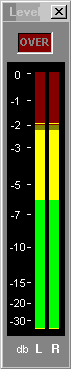
|
If you have a specialized sound device, and you want to set
your volume for it, you can use another method.
The 8 coil headset comes with a short 'patch' cord. One end
of it goes into the microphone plug, and the other end goes
into the speaker plug.
You run a software audio meter (embedded in the software),
and a test tone. All you need to set your volume is included.
However, your setting will be approximate to some degree,
but don't worry. "Exact" volume is not essential.
This method is not suggested for ordinary users with ordinary
computer skills It's more appropriate for advanced users,
technophiles, and laboratory workers.
Vu Meter (donationware) used by permission of it's author
(link). If you obtain a Shakti unit, and use this method for
setting your volume, please send the author of this excellent
utility a donation. |
| |
|
|
If
you intend to try to reproduce specific lab results, it
helps to have a "Dr. Gauss" Gaussmeter. Information
on how to order one on-line is at the bottom of this page.
What's a gaussmeter?
It's a device that lets you measure the strength of a magnetic
field. You have to make sure that the signals coming from
The coils aren't too weak, or too strong.
If you choose to
obtain one, you need to know that you set your volume to
10 milligauss, and that the amygdaloid signal is suggested
for calibration purposes.
|
|
|